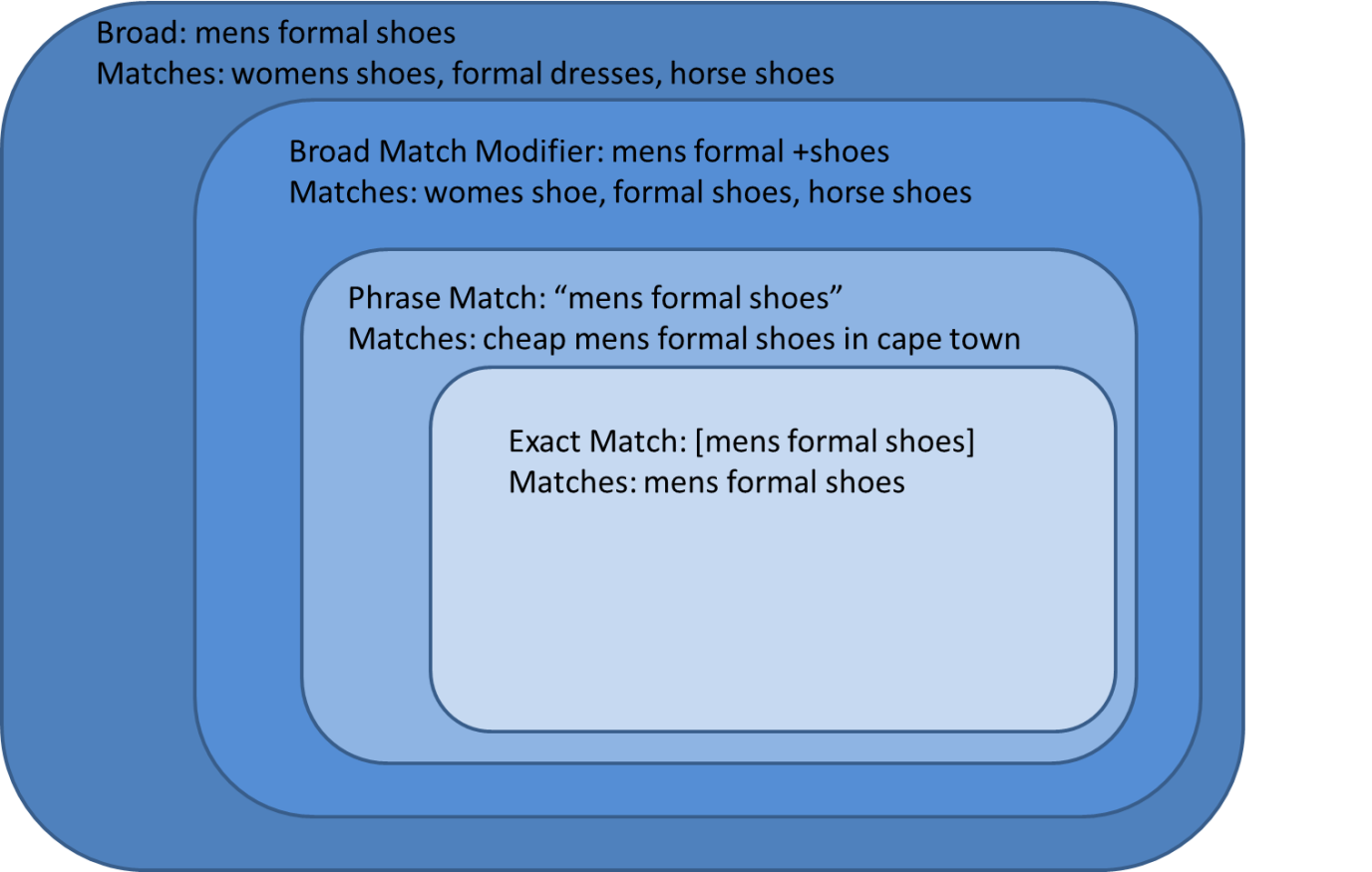On Google or any other search engine, keywords are one of the most important things you can find when looking at advertising. Users type in keywords to search for information or a site and you want to make sure that you are advertising on the keywords that are the most relevant for your brand.
For each keyword you upload into Adwords you will need to select a match type for it. This basically tells the system how broad or narrow a user’s search terms will match against your keyword and if your ad will show for that user.
There are currently five different match types that you can select in Adwords. They are Broad, Broad Match Modifier, Phrase Match, Exact Match, and Negative Match.
As you move from Exact to Broad the reach of the ads increases which means that you get more impressions for your campaign however the down side is the relevancy of the ads will drop since you will be matching against less specific terms.
Exact Match
Exact Match is the narrowest form of a match type and is exactly the same as the keyword a user types into Google. If for example your keyword is [mens formal shoes] your ad will only appear when a user searches using the exact keywords [mens formal shoes]. This means that your ad can be very relevant because it will speak about mens formal shoes.
Phrase Match
Phrase Match is a way to increase the reach of your campaign but still keep close control over what your ads appear against. Sticking with the example of “mens formal shoes” if you use this on phrase match then your ads will appear for every search that a user makes which has that specific configuration of keywords in it. An example of a user’s search would be “mens formal shoes in cape town” or “cheap mens formal shoes”. Because in each search the terms “mens formal shoes” appears in the same order your ad will appear. The relevancy of the ads is still good however you appear against a wider range of search terms which will get you higher impressions and Cost per Clicks.
Broad Match Modifier
This is a relatively new option and it sits between Phrase and Broad match types in terms of reach. You can use this by setting your keyword as a broad match type but you put a + symbol before any keyword that you want to lock. An example of this would be mens formal +shoes. Because broad match triggers your ad against anything that the system thinks is relevant to your keyword you can appear against a very large list of user searches. Using the + symbol next to shoes means that each search will have to have either shoes or its plural in the sentence. An example of a user search that mens formal +shoes would appear against would be womens shoes, formal shoes, horse shoe.
Broad Match
As the name indicates this is the widest reach match type available and if you use it then your ads will show up against a large number of searches, each one is what Adwords thinks is relevant to your terms. Sticking with the same example of mens formal shoes your ad will appear against womens shoes, formal dresses, horse shoes, mens clothes. As you can see from the examples the net cast for this is very wide but the advantage is that you will be able to appear against terms you haven’t thought of when you made your keyword list.
Negatives, can they be a positive?
Negative keywords are the last kind of keyword and it is a very important one because it stops your ads showing up against search terms that don’t provide good quality traffic. Any term that you don’t want your advertising to show against can be added as a negative for example in the case of a shoe company you wouldn’t want your advertising to show against someone searching for “child labour in shoe company” would you? Of course not so you would put child labour as a broad negative in the campaign and it will block your ads from ever showing up against any search with the words child labour in it.
This covers all the different match types that are currently used by Adwords for Google. The next step would be to look at the ads and how best to write them. We’ll discuss this and more next time.
Cheers for now,