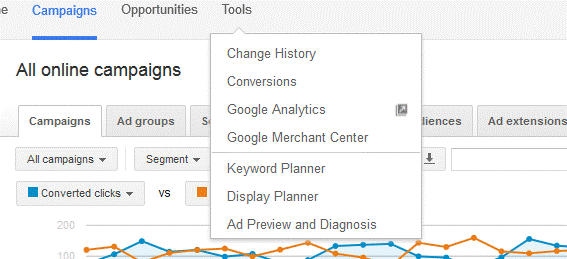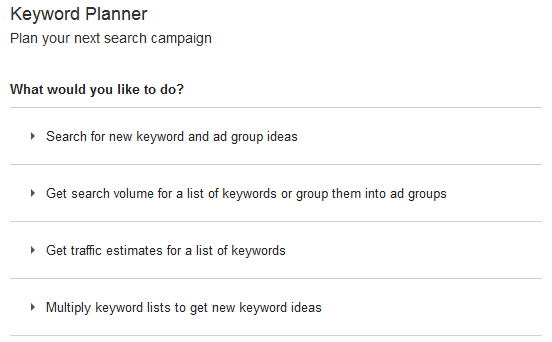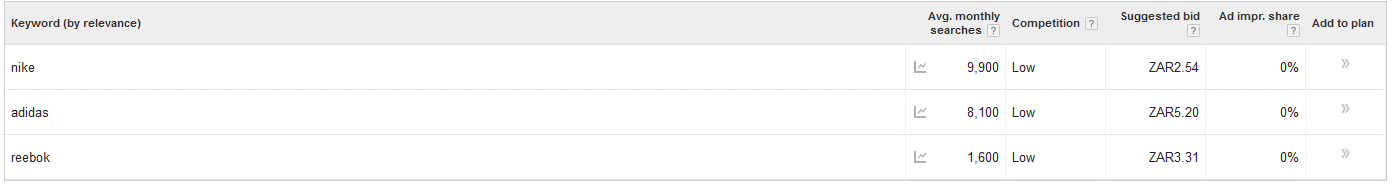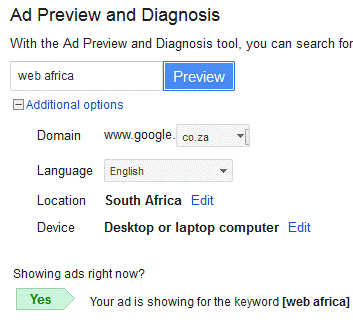Now that you have an Adwords account set up I’m sure you will want to get started running your Google Paid Search Ads. There are a number of tools that are freely available to help you do that and Google has kindly made some of them available in the interface so that you can set up a campaign faster.
You can find these under the tools section of the Adwords interface. This shows Change History which is used to show what changes have been made in the account, conversions which is used for tracking of an action that is important to your activity on the site, Google Analytics which is Google’s own analytics package that shows more detail about the kind of users that you are getting on the site and their activity, Google Merchant Center which is linked to Google Shopping feeds, Keyword Planner which is used for Keyword creation, Display Planner which is used for Display Network ad creation and the Ad Preview and Diagnosis tool which allows you to check on the activity that you are running.
For the purposes of this post let’s focus on the Keyword Planner and Ad Preview tools since they will be the most important to you when starting off.
The Keyword Planner Tool
![]()
![]()
![]()
![]() This tool is great for selecting your first keywords because it lets you search for new keyword or ad group ideas based on a selection of keywords that you provide. You can also use this tool to provide you with traffic estimates which means that the potential clicks, impressions and CPC’s are displayed for a group of keywords. This is just a rough estimate however it can be useful to plan how effective your campaign will be and what it will cost you if you allow it to spend without any budget caps.
This tool is great for selecting your first keywords because it lets you search for new keyword or ad group ideas based on a selection of keywords that you provide. You can also use this tool to provide you with traffic estimates which means that the potential clicks, impressions and CPC’s are displayed for a group of keywords. This is just a rough estimate however it can be useful to plan how effective your campaign will be and what it will cost you if you allow it to spend without any budget caps.
Another option you can use the keyword planner tool for is to provide you with the average monthly searches of specific keywords. The reason that this is useful is that it will allow you to see if the keywords that you are selecting are actually worth having. If there are no searches for the keyword you select then the chances are that you will receive very little to no traffic and you should focus your efforts on higher volume terms. It also gives you a suggested bid estimate which is based on what other advertisers are paying on this term. This lets you know if you are able to bid on the terms within your specific budget however due to other factors like quality score and changing numbers of competition Google is careful to stress the point that this is just an estimate and may not be the actual amount that you pay when running a live campaign.
The Ad Preview and Diagnosis Tool
This tool is used to check if your campaigns are working correctly without impacting any of the live results. As you can see below you can specify the search term, which Google domain to use followed by language and location. This is useful for when you are using campaigns that are targeting multiple countries and you want to check if your ads are showing correctly.
In the example below you can see that the term web africa was used and the tool shows that it is showing correctly. If it wasn’t then you would be provided with possible explanations as to why the term isn’t triggering your ad so that you can diagnose and fix the problem.
Below the selection options you will see a preview of how your ad will appear in Google as if you typed it in on the normal search engine. The benefit of seeing it here is that this will not count to your impressions on adwords which could influence your CTR (Click-Through Rate) results.
There are more tools out there that can be helpful when running an Adwords campaign however these basic ones should help you to get started on the road to Search Engine Marketing.
Cheers for now.
1 : An Introduction to Paid Search Traffic and Adwords
2 : Adwords Campaigns and Keywords
3 : Keywords: Which is the right match type for you?
4 : Creative: why this is important?
5 : Quality Score – What is it Good for?